How to
pick the best contact form
for your website
In this guide on how to pick the best contact form for your business we will look at the top 8 ranked contact form solutions.
Imagine you have a website or are in the process of building one, but don't yet have a contact form. Here's two questions you should ask.
To answers these questions, I've created the persona of Bill who is a fictional character.
Along with the persona, I’ve also presented his problems and needs.
About Bill
Bill runs a small business selling in physical stores and online. His customer base is mainly in the US and Canada but also has a growing market across Europe.
Bills problem
His website already has a contact page that contains his Business's main address and phone number. He now wants to offer a contact form to allow people to get in touch anytime as their phone line is only open from 8 am to 6 pm Monday to Friday.
Bill can make minor modifications to his website, for example changing the text and images. He knows how to upload and download using FTP.
Bill wants
He wants to add a contact form to his contact page.
The contact form should have the following fields:
- Name
- Phone (optional)
- Message
The form must also have:
- Protected against automated-spam and abuse
- Accept at least 500 messages per day (15,500 per month)
- Messages are sent by email
- No branding
- Be responsive to mobiles, tablets and desktop computers
Bill wants to know the following details for each solution:
- How easy is it for him to setup?
- How long will it take to add to his contact page?
- What is the cost for the first year?
- What is the cost after 3 years?
Now that we have an idea of who the customer is (Bill), his problem (no contact form), and his needs (a contact form). Let’s look at some possible solutions.
Searching Google for the most popular options, I’ve come up with the contact form solution providers below. We’ll go through each of these, in turn, to see if they can meet Bill’s needs and look at answering the additional questions for each of them.
Contact form providers, we’re looking at:
Before we start looking at each option, It’s important to highlight two main differences in the type of solutions on offer. Self-hosted and SaaS (Software as a Service).
Self-hosted
This is the software that you download and run. The source code is usually provided to you as a download package that you upload to your website and install or configure. You would configure your email SMTP settings to allow the form data to be sent by email. In some cases, these solutions charge a one-time fee.
SaaS (Software as a Service)
Unlike the self-hosted option, these providers host and run the forms on your behalf. They will usually provide a small piece of HTML and JavaScript which you drop onto your website. As long as the Service is up and running, the form will load into your website (but still be hosted on their Servers). They handle all the code and data processing for you.
Let's get started...
Freecontactform.com
This is a self-hosting solution. The source code is provided (front-end and back-end) which needs to be installed on the Website.
To meet the needs mentioned above, I’ve opted to use Contact Form Pro.
What’s involved in getting the form ready to install?
After viewing the demo and reading about the product, the next step is to purchase a single website License.
The next step is to upload the files to the website and complete the installation form provided. I need to provide details like the email address where the form submissions will be sent to, email subject line, emailing system details for SMTP, and Google reCAPTCHA keys used to enable the latest and greatest anti-spam technology.
Now that we have the default form installed, we need to make some modifications so that the fields match the requirements.
The default form comes with the fields “Name”, “Email”, “Subject” and “Agree to T&C’s”. We need to remove “Subject” and “Agree” and add “Phone”.
There's a step by step guide on how to remove or add fields. It’s easy to follow and no programming experience is needed.
Finally, to add the form to the existing contact page, the installation guide provides some details on the easiest way to do this.
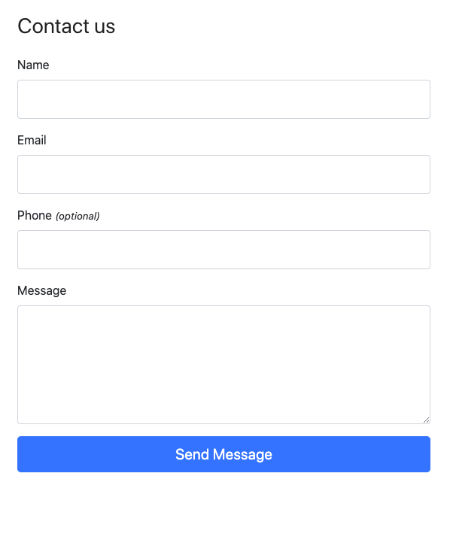
Freecontactform.com conclusion
As already mentioned, this solution requires installation. It has a prerequisite of PHP being available on the hosting environment and requires some minor changes to the code. The final results meet the requirements and the overall costs are low.
Jotform.com
This is a SaaS hosted solution. You run the front-end code, they run the back-end data-processing service.
Using the form builder, I was presented with 3 options. “Start From Scratch”, “Use Template” or “Import Form”.
I selected “Use Template”, then picked “Contact Form’ from the type’s menu. They currently have 389 to pick from, wow that’s a lot. After looking at the first page, it became apparent that a lot of the forms are not "contact forms" after all, but a mix of opt-in and email sign-up forms. Anyway, I decided not to use any at this point and go back to create one from scratch.
I have the option of “Classic Form” or “Card Form”. The card form will only show one question at a time, that’s not what I’m after, so I pick the first option.
The form builder page loads up. I’m shown a list of field options on the left, and an empty form canvas to add the form field to.
After around 5 minutes, I have added all the fields which I want. The interface is easy to use and understand. They have many options here, most of which I don’t need.
They have a “Preview Form” option which lets me see the form as it may appear on mobile, tablet, or desktop. It appears to resize nicely for mobile, but tablet and desktop look the same.
The theme editor provides a list of pre-designed themes, most are not to my taste, so I end up using the "Simplicity" one.
They have various options to publish the form, I pick "embed" as I need to add it to an existing contact page. I now have a piece of JavaScript ready to paste into the contact page.
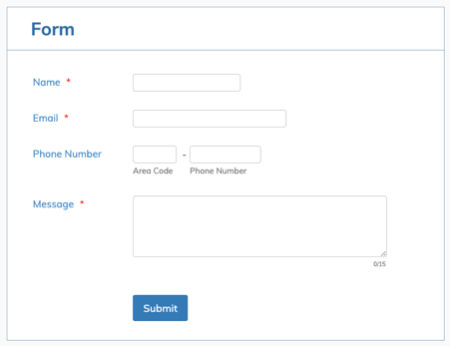
Because we need at least 15,500 submissions per month, the Gold package was selected.
Note: These costs don't take into consideration inflation or other price increases year on year.
Jotform.com conclusion
The journey to create the contact form using the form builder was smooth and relatively easy and straightforward. They have a huge list of features that look great but most are not required for a typical contact form.
Find out more at: Jotform.com
Typeform.com
This is a SaaS hosted solution. You run the front-end code, they run the back-end data-processing service.
Before starting with the form builder, I set up a new account. It took much longer than expected as their terms and conditions and privacy policy is only accessible once section at a time, so after a lot of back and forward, I finally get my account setup.
Everything you do on their website is driven by answering questions. After my account was set up and I answered a bunch of questions, I get started on building my form.
At this point, I realise that their form builder is not a typical form builder. It's driven by a single input box in the center of the screen where you need to type in a question before configuring its parameters.
After a short while, the form is created, but it will only show one field at a time to the user.
Technically this can be used for a contact form, but to me, it seems more suited for building surveys or questionnaires.
Like the others, they provide some code which needs to be copied and pasted into the contact page.
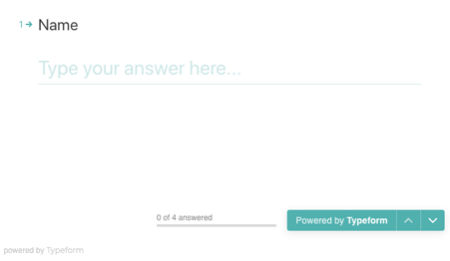
* They don't show a price for 15,500 submissions per month shown. The prices above capped at 10,000 submissions per month. So the actual costs will be higher.
Typeform.com conclusion
Perhaps I shouldn't have included them in the list as the solution is too different, however, they advertise specifically for contact forms. So it was only fair to see what they can deliver in that respect.
I struggled with their website, the wizard-driven system they use to let you read the terms and conditions was frustrating. The form builder was different, you may love it or hate it.
Finally, as I mentioned above, it's more suited for building questionnaires.
Find out more at: Typeform.com
Formspree.io
This is a SaaS hosted solution, but no form or form builder is provided. You need to build your form.
I will keep this short as they don't give us the solution we need for the task at hand. I've kept it listed as they appear high in google when looking for a contact form solution.
Assuming you can build your form with HTML, JavaScript, and CSS. Let's take a look at the costs for the data processing and emailing only.
| Set up time: | Unknown |
|---|---|
| Cost for 1 year: | $480* |
| Cost after 3 year: | $1440* |
* They don't show a price for 15,500 submissions per month shown. The prices above capped way short at only 5,000 submissions per month. So the actual costs will be higher (as well as the extra costs needed to build the form).
Formspree.io conclusion
For the needs stated at the top, this solution will not work. But if we did have a contact form already and only required to back-end code to send the emails. Then this could be a viable option.
The submissions are capped at less than 1/3 of the requirements we need, so the costs will be higher.
Find out more at: Formspree.io
Formstack.com
This is a SaaS hosted solution. You run the front-end code, they run the back-end data-processing service.
Like most of the other hosted solutions, they have a form builder to allow you to easily build your form using a drag-and-drop interface.
Again, much like the others, one of the capped metrics used for pricing is the number of submissions per month. We’re looking for a minimum of 15,500 per month. To meet that requirement, we need to pick the Platinum plan which supports 100,000. Of course, they have a bunch of impressive features on that plan, but we don’t need most of them here.
I took the “Try it free” option. On sign-in, I was asked if I want to create a new form or pick a template. Like the others, I choose, create new.
They offer to provide a brief tour which I accept. The toolbars on the left and top are highlighted and some brief introduction is provided.
They have a theme editor with a bunch of pre-designed themes. I pick the "Simple" theme.
Next, I attempted to publish my new form and choose the embed option. On the first attempt to publish, I get a form with no styles and a field that I didn't add (enter and save your resume password). No idea why this happened, but using the IFRAME option resolved this issue.
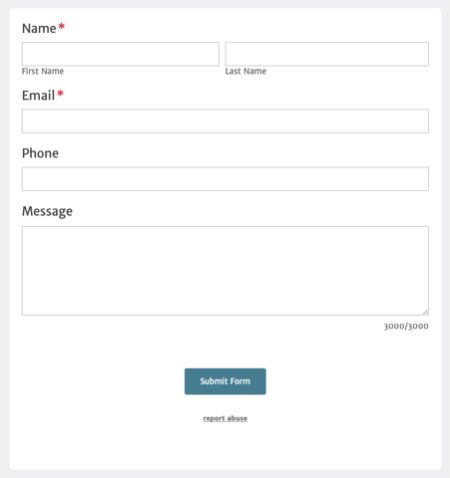
Because we need at least 15,500 submissions per month, the Platinum package was selected.
Note: These costs don't take into consideration inflation or other price increases year on year.
Formstack.com conclusion
It can be used for a contact form and doesn’t take much time or effort. Not sure what happened when I embedded the JS/HTML, but the IFRAME option work ok.
If you need more than a contact form, then it’s worth consideration.
Find out more at: Formstack.com
Formlets.com
This is a SaaS hosted solution. You run the front-end code, they run the back-end data-processing service.
The first thing I noticed is that I don't need to set up an account to get started.
Once in the form builder, it's clear how to use it and doesn't take too long before I have all the fields ready and the form built.
When it comes to publishing, I have several options available. I decide to use IFRAME as it seems like the easiest solution.
All paid accounts (needed if you want more than 100 submissions each month) come with unlimited submissions, which is nice to see.
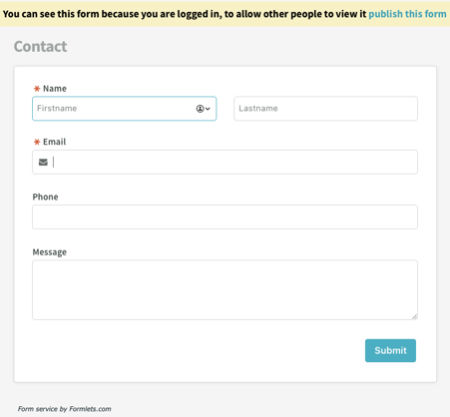
* Prices don't include VAT
Note: These costs don't take into consideration inflation or other price increases year on year.
Formlets.com conclusion
It’s great that I could build and test my form without having to set up an account. The form builder worked well most of the time, but sometimes some of my button clicks and drag-and-drop didn’t work the first time. The prices are more reasonable than most of the other contenders.
Find out more at: Formlets.com
Paperform.co
This is a SaaS hosted solution. You run the front-end code, they run the back-end data-processing service.
To test out the features, I created a new account and signed up for the trial.
Once my account is ready for use, I’m presented with a lot of information, templates, videos, chat messages. I go to create a new form
I’m now presented with a walk-through that jumps around the page giving details on how parts of the interfaces work.
It works like a survey builder, I type in my fields and pick there type. After a few minutes, I have my form ready.
Publishing the contact form was a matter of copying and pasting some HTML and JavaScript code.
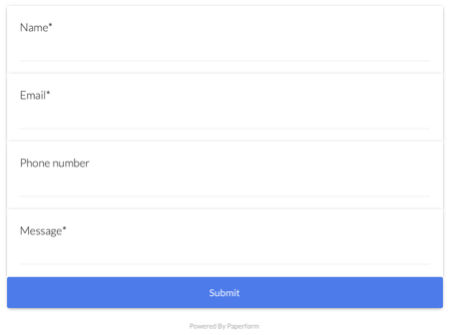
Note: These costs don't take into consideration inflation or other price increases year on year.
Paperform.co conclusion
The form builder was a little daunting at first but didn't take me long to figure it out. The integration was simple.
Find out more at: Paperform.co
123formbuilder.com
I create an account and get started on building my form from scratch.
The user interface is clear and easy to use, it does show a lot of advanced properties at times, but I just ignore them for now.
Just a few minutes later, my fields are added, and I take a look at the theme editor. Many options are available, but for quickness, I stick with a simple theme and move on.
Next, I spot a notification editor – this lets me configure emails I get from the form submissions. It’s easy to understand. The defaults seem fine.
For our job at hand, we don’t need anything else. Let's publish.
The IFRAME option didn’t work at first from my local computer. The code had to be changed to specify the protocol (https). Then the height was tiny. I switch to using HTML and JavaScript option, added the protocol and it worked.
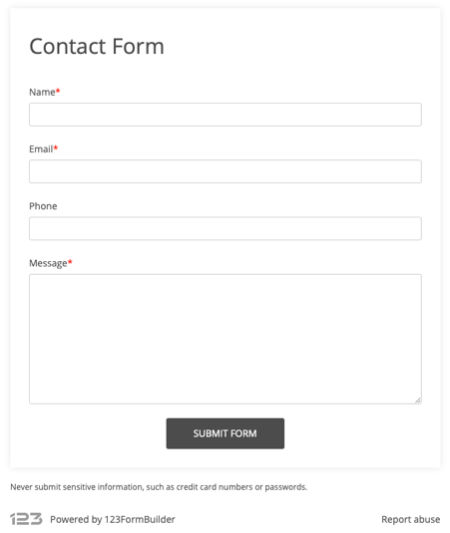
Note: These costs don't take into consideration inflation or other price increases year on year.
123formbuilder.com conclusion
Account set-up was fast, the form builder was intuitive (although, it contains a lot of advanced features which may distract at times). Integration was easy enough, but having the protocol included would have made it easier. The form looks nice.
Find out more at: 123formbuilder.com
Recap of the 8 different contact form options
For the needs of our fictional Bill, most of these solutions would work. One didn't provide a form and two others didn't display the costs to the level of our required submission.
They took between 20 minutes and 35 minutes to set-up, although this doesn't account for additional time needed to read terms and conditions, privacy policy, or help guides. Overall, not any real difference in the time needed.
The final solutions look mostly the same except Typeform which shows one field at a time.
It gets more interesting when examining the costs. They range from a single one-off cost of just $38 for FreeContactForm to an accumulated cost of $7470 for the first 3 years using FormStack.
If you need more features than a contact form to email, then the additional costs of the others may be justified.
Take a look at Contact Form Pro